A comprehensive link audit is the first step in developing any digital marketing plan. Don’t wait for Hummingbird or Penguin update to wipe out your rankings in the SERPs or an “unnatural links” warning to hit your inbox.
Conduct link audit of your website periodically; it would give even better results than you expected.
Why Is Link Audit Important?
Link audit is important to find potential issues and correcting them quickly before they cause any major problem for your website. It can further help you understand more about the domains linking to that particular website and give you insight as to which content attracted more links. Apart from the aforementioned points, it can even drive future link building efforts in the right direction.
So, while auditing, take an in-depth look at your backlink profile and find the errors that may either hinder your SEO strategy or do not abide by search engine guidelines.

Here are 6 most important reasons why you should do link audit:
1. It helps to improve the quality of your existing links
2. Begin to win with images
3. Find natural links and engage with new audiences
4. Repair broken links
5. Avoid link based penalties
6. Find competitor opportunities
Apart from these, Link audit or SEO audit also helps you uncover some “technical issues” that may affect your SEO efforts. Two of the most common technical issues are canonical issue and 404 issue.
1. Canonical Problem:
If your website provides the same content at multiple URLs, it can easily split your search power across those URLs. Due to this, it may end up with multiple pages containing the same content, but none of those pages ranking well in the search engines. So, while auditing your website, find those issues and fix them instantly.
2. 404 Issue (Page Not Found):
While conducting a link audit, you can simply find out all internal links leading to 404 error. Your website will never get any benefit from such links. So, once you encounter this problem, you can either make sure the pages resolve correctly (by issuing a 200 response code) or use 301 to redirect them to the most relevant pages on your website.
How to Audit Your Backlinks:
1. Collect the data by Using Google Webmaster Tools and check the Backlinks:
For this, first you need to collect the data by using Google Webmaster Tool. First off, select the website you want to audit, then Select Traffic > Links to your website.
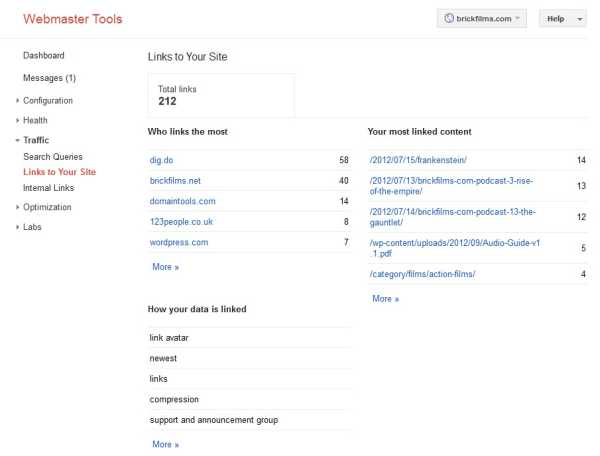
Select Traffic > Links to your website > More
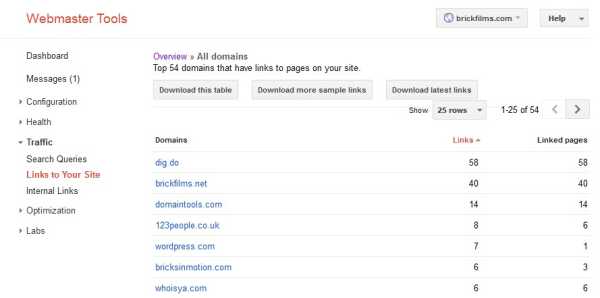
Then select “Download Latest Links”. You can export this data either to Google Docs or .CSV.
It is important to note that by using Google Webmaster tools you will just get sampling of backlinks, not a complete list. To get a complete backlink profile, you will need a paid subscription to a backlink checker from other tools like Majestic SEO, SEOmoz, Ahrefs and Link Research tools.
- Majestic SEO:
It is a popular profile analysis tool that shows the types of link, anchor text and even assigns a trust score.
- Ahrefs:
It gives a good breakdown of inbound links according to IP, domain, type of site and TLD suffix. There is also a good breakdown of the types of link such as nofollow/dofollow, sitewide or not, forms and so on. In each case, you can click for more information.
2. Analyze the Link data:
Links that need to be reviewed or considered for removal are as below:
a) Links that appear on a domain that is not indexed in search engines:
This type of links usually reveal the quality problem. You can test this by running a “site” command.
If the website is indexed, you will get a result like this:
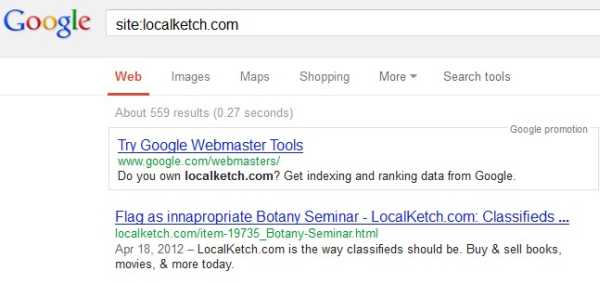
In case, if it is not indexed, you will get the result like this:
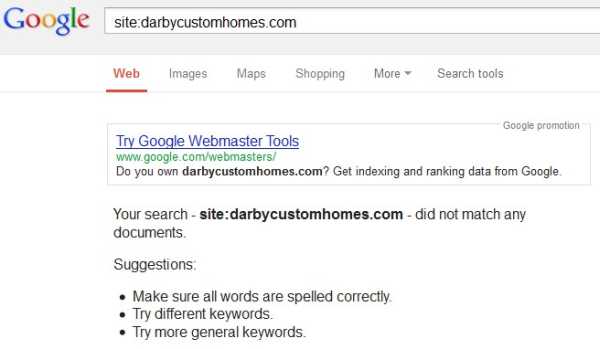
Please remember that, sometimes the good websites are also not indexed, because of a bad robots.txt like Disallow:/ and User-agent:*
This situation usually occurs when a site leaves the development stage, but the robots.txt is not changed to allow the search engines to crawl the website. That is why a manual review is significant.
b) Links that appear on the same page as unrelated and spammy:
These generally are the links pertaining to casinos, pills, porn, payday loans, etc.
See the given below image for easy understanding:
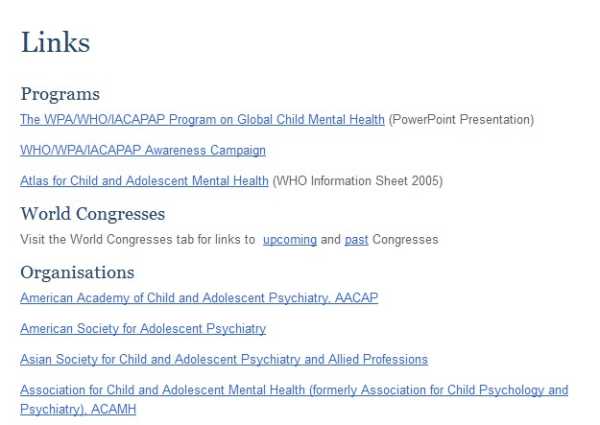
c) Links that appear on a website with a malware or virus warning:
See the image below to understand this type. It is self-explanatory.
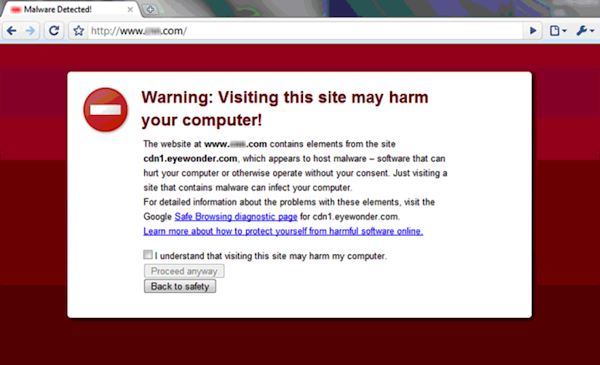
Final Words:
Before planning to conduct a link audit using above mentioned tools and techniques, you should first know the basic purpose of the auditing:
- Are you conducting it because you want to set a new path for a stronger, more cohesive plan?
- Are you doing it because you are skeptical of some of your backlinks?
- Are you trying to find out the weakest and strongest part of your site?
- Do you want to know how your website stacks up against the competition in your industry (competition analysis)?
- Is your site’s traffic very low or your site is penalized by search engines either by de-indexing or low ranking?
- Are you simply doing this, just to clean up and prevent your website from future SEO problems?
In case, if you are too busy to do link audit by yourself or are not sure how to do it, you can get help from us. As of now, we have done this for many top companies.
So, hiring us for link audit of your website will definitely give better results in search engines, since we have many experienced professionals in our company. For further details, please visit our services.

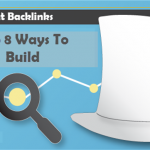



Leave a Reply